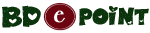All Operator SIM Registration Checking process is discussed in detail. In today’s digital age, our mobile phone SIM cards have not escaped the influence of technology.
Often, we register SIM cards with various identity cards, and over time, it can be challenging to remember which SIM is registered with which identity card.
This article is dedicated to helping you check the registration history of any SIM, providing valuable insights and guidelines.
SIM Registration Check: SIM Ownership Check
When it comes to checking the registration status of SIM cards, it’s essential to have clarity to avoid potential issues.
To check SIM registration, follow these straightforward steps for the specific operator. Here are all operator SIM cards’ registration checking processes.
GP SIM Registration Check
For GP (Grameenphone) users, checking the SIM registration is very easy. Follow the steps below to check your Grameenphone SIM registration.
- Access the message option on your mobile device.
- Type “info“ in the message.
- Send the message to the number 4949
A return message will promptly inform you about the registered name of your GP SIM.
Banglalink SIM Registration Check
To check the registration details of your Banglalink SIM, use the following USSD code:
- Dial *1600*2# from your mobile device.
You will receive a message within a few minutes, providing the registration date and the name in which the SIM is registered.
Robi SIM Registration Check
To check Robi SIM registration, please follow the provided instructions.
- To check the Robi SIM Registration, open your device’s dial pad and press *1600*3#
After dialing the code, you will get the info about SIM registration.
Airtel SIM Registration Check
Checking the registration of your Airtel SIM is straightforward:
- Go to the dial option on your mobile and dial *121*4444#
Within moments, you will receive a return message revealing the name in which the SIM is registered or the registration date.
Teletalk SIM Registration Check
Teletalk users can also check their SIM registration details easily:
- Access the message option on your mobile.
- Enter “info“ in the message.
- Send the message to the number 1600
A return message will provide you with comprehensive information about your SIM registration.
SIM Card Registration Check Online Bangladesh
How to check SIM registration online? It is not possible to check SIM registration online.
The online process has not been introduced yet. To check the SIM registration, follow the given rules above.
SIM card registration with an NID card can be checked by dialing some USSD codes depending on the operator. All operator USSD codes are mentioned above.
SIM Registration Check Code
To check the registration status of your SIM card with different mobile operators in Bangladesh, you can use specific codes or messaging options.
- For GP (Grameenphone) users, simply send the message “info” to the number 4949.
- Banglalink users can dial *1600*2# to receive information about their SIM registration.
- Robi subscribers need to dial *1600*3# to check their SIM registration details.
- Airtel users can dial *121*4444# to find out the registration information associated with their SIM card.
- Similarly, Teletalk users can send the message “info” to the number 1600.
How Many SIMs Can Be Registered With an NID Card?
In simple terms, you can register up to 15 SIM cards using one NID.
Once you’ve reached this limit, you won’t be able to register any additional SIM cards under that particular NID.
However, there’s a provision: if you decide to cancel the registration of a SIM card for any reason, you can replace it with another one.
SIM Ownership Registration Changing Rules
If you discover that your SIM is registered under someone else’s name and wish to change the registration to your own, the process is straightforward.
Contact the registered owner, visit the nearest customer care center, and present your ID card to initiate the change. The registration can be altered promptly.
To change any SIM ownership, please visit the SIM Ownership Transfer Process
Rules for Cancellation of SIM Registration
Cancellation of SIM registration is necessary when additional SIM cards are registered in your name without your consent. This can be done in two ways:
- Calling the Help Center: Contact the help center and provide them with the necessary evidence. Once the verification process is complete, the SIM registration will be canceled.
- Visiting Customer Care: Visit a customer care center with your ID card. They will assist you in checking and canceling additional SIM registrations in your name, ensuring a swift resolution to the issue.
FAQs About Phone Number Registration Check
Follow the frequently asked questions and answers about SIM Registration Check for additional information.
Why is SIM registration important?
SIM registration is essential for security and legal reasons. It helps mobile operators track and verify the identity of SIM card owners, reducing misuse and ensuring accountability.
How can I check the registration of a specific SIM card?
To check the registration of a SIM card, dial *16001# from your mobile and enter the last four digits of your ID card when prompted. After sending the message, you’ll receive information about the registered name.
Can I change the registration of a SIM card?
Yes, you can change the registration of a SIM card if it is registered under someone else’s name. Contact the registered owner, visit the nearest customer care center, and provide your ID card to initiate the change.
What if I discover unauthorized SIM registrations in my name?
If you find additional SIM cards registered in your name without your consent, you can cancel the registrations by either calling the help center or visiting customer care with proper evidence and identification.
Final Words
SIM card registration is a fundamental aspect of mobile communication in the digital age. It ensures accountability, security, and legal compliance.
By following the provided guidelines, you can easily check the registration of your SIM card, change registrations as needed, and address unauthorized registrations, maintaining the integrity of your mobile services.