Driving License Check Online full process and all methods provided here. A driving license check is generally done in three ways.
The first method is through the DL checker app, thee second one is online using a reference number and date of birth, and the third one is through SMS.
At present, one must follow any of these three methods to check their driving license.
BRTA Driving License Check
Obtaining a driver’s license is considered a significant achievement these days, but it requires a lot of patience due to the waiting time after applying.
Some may wait up to three to four years, while others may receive it within three to four months.
To determine when your driving license will be available for delivery or if the smart card is ready, you need to check the driving license status.
All the methods used for verifying driving licenses in the past have been updated, and new methods have been introduced, allowing for instant verification.
How to Check Driving License?
As mentioned earlier, you can check your driving license through three main methods: online, using the DL checker app, and via SMS.
These three methods are explained separately below for Driving License Check Online, and you can choose the one that suits you best.
Driving License Check Online Process
To check your driving license online, you will need two pieces of information: the reference number or driving license number and your date of birth. Follow these steps for Driving License Check Online:
- Access the BRTA Driving License Status website for Driving License Check Online.

- On the website, you will see the ‘DL Ref No’ field. Enter your driving license reference number there.
- Enter your ‘Date of Birth’ correctly in the space provided and click the submit button.
- Upon clicking submit, the page will reload and display your driving license information.
You can also download the online copy in PDF format from there.
Driving License Check Using DL Checker App
Smartphone users can check their driving license using the DL Checker app, available on the Play Store. Here are the steps to check your driving license with the DL Checker app:
- Install the DL Checker app from the Play Store on your smartphone.
- Log in to the DL Checker app.
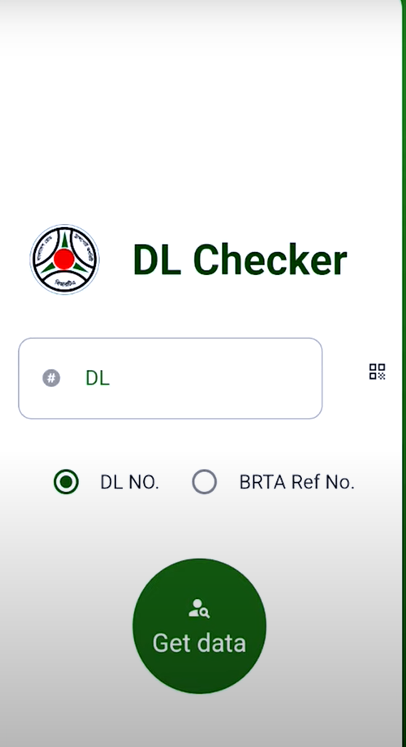
- Choose either the DL number (driving license number) or the BRTA reference number.
- Enter the selected information and click the ‘Get Data’ button.
- Your driving license information, along with your photo, will be displayed, and you can also download it from the app.
Driving License Status Check by SMS
To check your driving license through SMS, follow these steps:
- Access the messaging option on your mobile phone.
- Type ‘DL‘ in capital letters.
- Enter your driving license reference number with a space in between.
- Send the SMS to 26969
- Wait for a response.
After a while, you will receive an SMS with your driving license information. If you have trouble understanding, you can refer to the example provided: ‘DL 563258.’
You can use any of the above three methods to check your driving license.
Currently, these three methods are available for checking your driving license from home. You can choose the one that best suits your needs for checking your driving license.
Driving License Check By Reference Number
Applicants for a driving license receive a form from the BRTA office with a reference number assigned to it.
You can easily check your driving license by entering this reference number and your date of birth on the BRTA Driving License Status website, as mentioned in the points above.
BRTA Drivers Licence Check
For those who have applied for a driving license through BRTA, their handprints, signatures, photographs, and other information are collected during the application process, and they are issued a slip.
After completing the driving license application, one must patiently wait to receive the driving license smart card.
However, in many cases, the BRTA office may not provide information about the driving license status. Therefore, those who have applied for a BRTA driving license should check the status.
FAQs About Driving License Check Online
Follow the frequently asked questions and answers for additional information about driving license check.
How can I check my driving license status online?
Visit the BRTA Driving License Status website and input your driving license reference number and date of birth.
Is there a mobile app for checking driving license status?
Yes, the DL Checker app on the Play Store allows you to check your status by entering your license number or BRTA reference number.
How do I check my driving license status through SMS?
Send ‘DL’ followed by your license reference number to 26969, then wait for an SMS with your information.
What if I lose my physical license card?
Report the loss to BRTA and follow their guidance for obtaining a replacement card.
How long does it take to receive a license after applying?
It varies, ranging from three to four months to several years, depending on processes and circumstances.
Can I download an online copy of my driving license?
Yes, typically you can download a PDF copy from the BRTA website.
Where can I find my license reference number?
It’s on the application form you receive when applying for a license.
Is there a fee for checking my license status?
Generally no, but there might be charges for mobile data or SMS services.
Can I use any method to check my status?
Yes, choose the method most convenient for you.
What if I encounter issues or discrepancies?
Seek assistance from the BRTA office or relevant platform’s comment section for support.
Conclusion
This is all about Driving License Check Online. If you encounter any inconsistencies or problems while checking your driving license, please let us know by visiting the comment section. We hope you find the answer you need soon.

