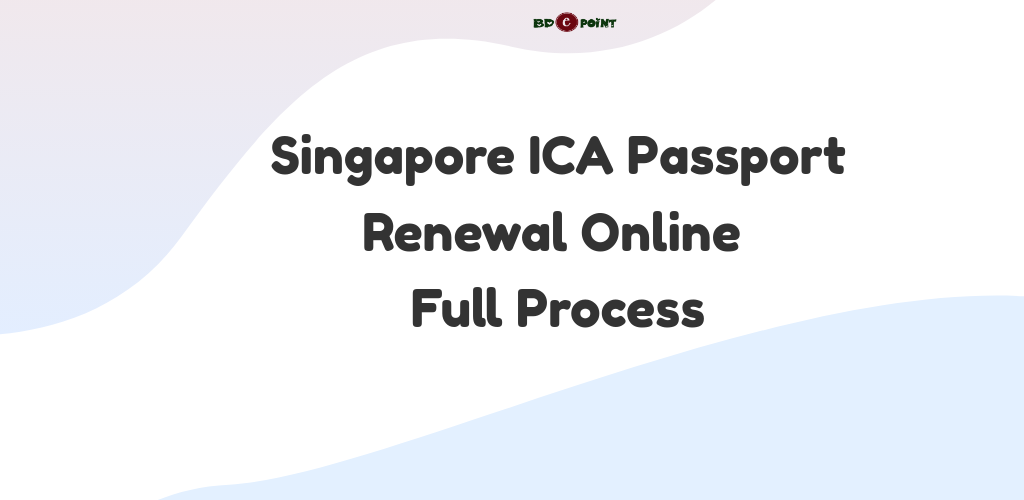For the E Passport Check Online in Bangladesh or E Passport Status Check BD, you have two hassle-free options: online and SMS.
Simply gather your Online Registration ID or Application ID from your passport application and your date of birth.
With these two details, you’re all set to track your E-Passport status effortlessly. Read on for the easy steps below of E Passport Check Online.
Online Passport Check
Once your e-passport is issued, it can’t be downloaded online. Instead, it is handed over after police verification, and there’s no online download option.
After applying or renewing, you need to check the status to know if it’s ready for collection.
Visit the Bangladesh e-passport portal website and enter your Online Registration ID or Application ID. If your passport is ready, proceed to collect it at the nearest police station.
Alternatively, Send an SMS to 26969 with your Application ID or Online Registration ID. You will receive information about the status. If ready, head to the nearest police station for collection.
E Passport Status Check BD Online Step-by-Step Guide
Let’s delve into the step-by-step process of checking your E-Passport status online in Bangladesh:
- Navigate to the official E-Passport Application Status page, which can be accessed here.
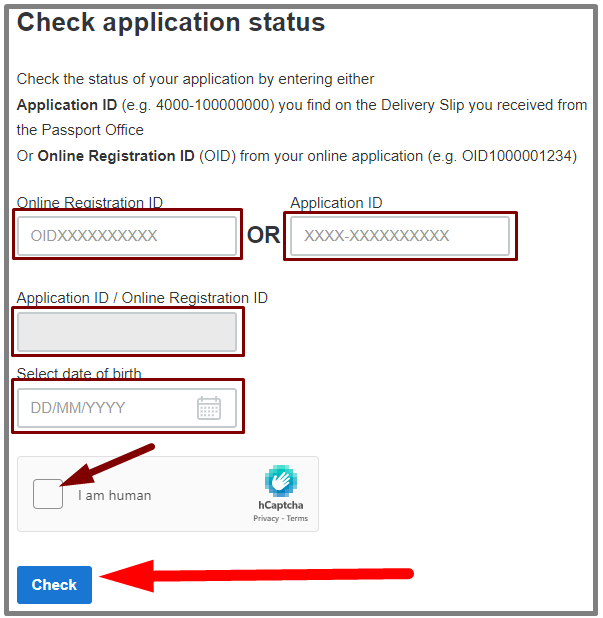
- Choose either ‘Online Registration ID’ or ‘Application ID’ depending on your application method.
- Enter the corresponding ID in the designated box.
- Input your ‘Date of Birth’ in the next field.
- Complete the ‘Robotic Option’ below.
- Finally, press the ‘Check’
The online system will display the status of your E-Passport application. If you receive a message indicating your application is pending, it means it’s still in process, and you need to wait patiently.
Conversely, if the message indicates that your application has been accepted and reached your local passport office, it’s time to head there and collect your passport.
E-Passport Status Check via SMS in Bangladesh
After covering the online method, let’s explore how to conveniently check your E-Passport status through SMS. Simply follow these steps:
- Open Your Message Box: Access your message inbox on your mobile device.
- Compose the SMS: Type ‘EPP’ in the message body, followed by a space.
- Enter ID Information: Insert your ‘Application ID’ or ‘Online Registration ID’ after the space.
- Send: Send the composed message to the number 26969
Wait for the Response: Shortly after sending the SMS, you will receive a return message informing you of the current status of your e-passport.
For clarification, here’s an example:
Type EPP<space>Application ID or Online Registration ID
(Example: EPP OID57441967861968) and Send it to 26969
E-Passport Verification in Bangladesh: Passport Number, Name, and Contact
When it comes to checking your old passport status or verifying your passport number by name, certain limitations exist. Here’s a breakdown of the possibilities:
Old Passport Check by Number
Unfortunately, checking old passports online using the passport number is not feasible. To review your old passport, you must visit the local passport office in person. You can’t check your old passport by passport number only.
Passport Number Check By Name
Checking your passport number by name isn’t supported due to the likelihood of multiple individuals sharing the same name. Passport status, however, can be conveniently verified online by visiting the official website.
E Passport Contact Number BD
If you encounter any issues or have queries regarding your e-passport, the direct approach is to contact the e-passport service. You can reach them at the Bangladesh e-passport contact number: 02-8123788.
Feel free to call this number anytime to discuss your concerns and obtain assistance.
Additionally, for problem resolution, you can visit the E-Passport Contact website. Share your concerns through email and receive the necessary support to address any passport-related issues.
Read also about Driving License Check Online
FAQs About E Passport Check Online
Here are some frequently asked questions and answers about E Passport Check Online Bangladesh.
Can I download my E-Passport online?
No, the E-Passport cannot be downloaded online. After issuance, it is handed over after police verification, and there is no option for online download.
How can I check the status of my E-Passport online?
You can check the status online by visiting the Bangladesh e-passport portal website. Enter your Online Registration ID or Application ID, along with your date of birth.
What if my E-Passport status is pending?
If the status indicates that your application is pending, it means it is still in process. You will need to wait patiently for further updates.
How do I check my E-Passport status through SMS?
Compose a message with ‘EPP’ followed by a space, then enter your Application ID or Online Registration ID. Send this message to 26969, and you will receive the status in return.
Is it possible to check an old passport online using the passport number?
No, checking old passports online with the passport number is not possible. To review an old passport, a visit to the local passport office is necessary.
Can I verify my passport number by name?
No, verifying the passport number by name is not supported due to the likelihood of multiple individuals sharing the same name. Passport status can be checked online using the official website.
How can I contact the E-Passport service in Bangladesh?
You can contact the E-Passport service by calling the Bangladesh e-passport contact number: 02-8123788. Additionally, you can visit the E-Passport Contact website for email support.
Final Words
In conclusion, checking your E-Passport status in Bangladesh is a straightforward process either online or through SMS.
Ensure you have the necessary information, and in case of any issues or queries, feel free to contact the E-Passport service using the provided contact number or online support.