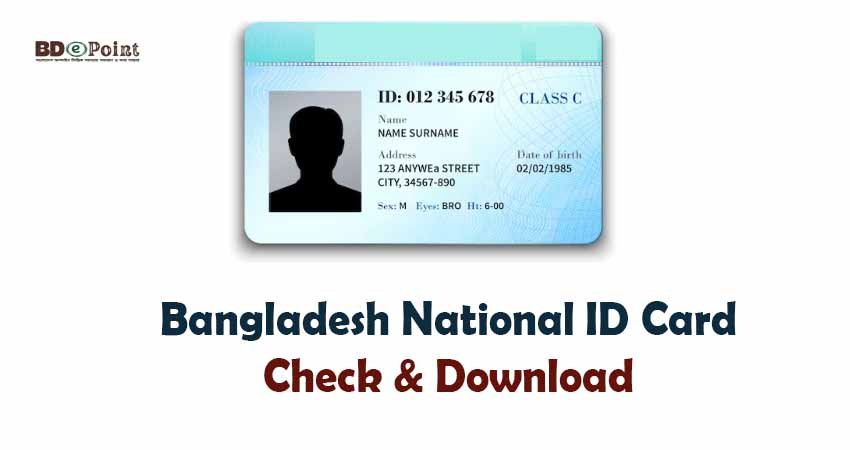Smart card status check can be done in two ways. One is through online methods, and the other is through SMS.
To check the status of a smart card online or through SMS, you will need the form number that was provided when applying for the voter application at the selection office.
Let’s see how to check the status of a smart card using these methods.
Smart Card Status
After applying for the smart card application, it takes quite a few days to receive the smart card.
However, it is very difficult to know whether the smart card has reached the nearby selection office by going to the selection office every day.
To know if the smart card has reached the selection office, some specific methods are followed during delivery. That is the main topic of today’s discussion.
Below are the various methods of checking the smart card status step by step. You can check your smart card according to your convenience.
How to Check Smart Card Status?
The status of the smart card can usually be checked in two ways.
The first is online, which requires going to the smart card status website and checking. For this, the voter slip number or form number is required.
Another method of checking the smart card status is through SMS. To check the status of the smart card through SMS, you will need the voter slip number or smart card number.
Below are the two types of methods mentioned. You can check your smart card in any of these methods according to your convenience. Let’s see those methods below.
Smart NID Status Check Online
First of all, we will know how to check the status of the smart card online. If you want to check the status of your smart card online, follow the steps below-
- First, visit the Smart Card Status website.

- A form will appear here.
- Type the ‘National ID/Form Number’ in the first box.
- Then correctly enter your ‘Date of Birth’ in the next box.
- Finally, type the ‘Captcha’ in the answer box.
- Then click ‘Submit’
As soon as you click the Submit button, it will be written here whether your smart card is ready for delivery or not.
If it is ready for delivery, you can go to your nearby selection office and collect your smart card.
If it is not ready for delivery yet, wait patiently for delivery and check the status again after a few days.
Smart Card Status Check by SMS
Now let’s find out how to check the status of the smart card through the SMS method.
If you want to check the status of the smart card by sending an SMS, follow the methods below.
- First, enter the message option on your phone.
- Then type ‘SC‘
- Then type a space in the middle and type ‘NID‘ again.
- After typing this, write your ‘National ID Number‘ correctly.
- Then send the message to 105 number.
Then a return SMS will come and inform you about the delivery status of your smart card.
Example: SC NID 255686463546
Smart Card Status Check by Form Number
If you want to check the status of the smart card through the National ID form number, first enter the message option on your phone.
- Then type ‘SC‘
- Then type a space in the middle and type ‘F‘
- After typing this, write your ‘Form Number‘ correctly.
- Then send the message to number 105
Then a return SMS will come and inform you about the delivery status of your smart card.
Example: SC F 5475566745115
Smart Card Download
Now let’s find out how to download the smart card. If your smart card is ready for delivery, you can download the smart card sitting at your home.
To download the smart card now for work, you can follow the NID Card Download Online
Here the step-by-step has been shown how you can solve various tasks related to the National ID by downloading the smart card online.
FAQs About Smart Card Status Check
Some important questions related to smart card status check and their answers are given below-
How long does it take to receive a smart card after applying?
The time taken to receive a smart card after applying varies, but it usually takes a few days to process and deliver.
Can I check the status of my smart card online?
Yes, you can check the status of your smart card online by visiting the smart card status website and entering your National ID/Form Number and Date of Birth.
Can I check the status of my smart card through SMS?
Yes, you can check the status of your smart card through SMS by sending an SMS with the format “SC NID <National ID Number>” or “SC F <Form Number>” to the number 105.
What should I do if my smart card is not ready for delivery yet?
If your smart card is not ready for delivery yet, you should wait patiently and check the status again after a few days.
How can I download my smart card?
If your smart card is ready for delivery, you can download it by following the method of downloading the National ID card provided above.
Final Words
Checking the status of your smart card is an important step in the process of receiving it. By following the methods mentioned above, you can easily check the status of your smart card and know when it will be ready for delivery.