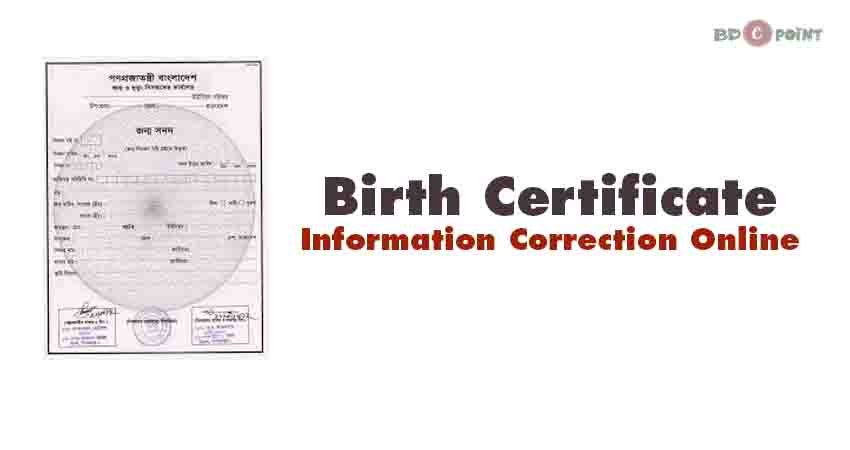A voter ID card number or slip number provided by the election office will be required for the Bangladesh National ID Card Check Online Copy.
Also, the date of birth will be required. NID card Bangladesh can be checked easily with the help of a smartphone with these three pieces of info.
After checking the NID card Bangladesh, it can also be downloaded if necessary.
NID Card Check Online Bangladesh
Many people want to check their voter ID card a few days after registration.
It may take up to three months to receive the NID card in Bangladesh after registration. If you need your voter ID card within these three months, you can check it and also download it, and solve other tasks.
However, the NID card in Bangladesh is usually checked to see if any information on the voter ID card is incorrect and whether all the information is correct.
NID card Bangladesh is basically checked to know all these things. Below are the steps that need to be taken for Bangladesh National ID Card Check Online Copy.
Bangladesh National ID Card Check Online Step-by-Step Guide
At this stage, we will move to the main discussion which is about the rules for online NID card Bangladesh checking. To know how to check your voter ID card online, follow the below steps very well.
First step: Account Registration
For Bangladesh National ID Card Check Online Copy, you need to register an account first. Account registration is very easy.
- First, visit the Bangladesh National ID Card Check Online website for account registration.
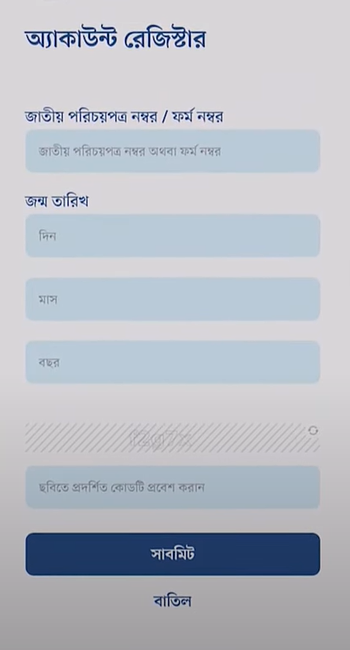
- After visiting here first check voter ID card number or voter form number will be asked.
- So enter your ‘National ID Card Number’ or ‘Form Number’ from the election office here.
- Then enter your ‘Date of Birth’ below.
- Then finally put the given ‘Captcha’ correctly in the answer box and press the ‘Submit’ button.
Step 2: Provide Address
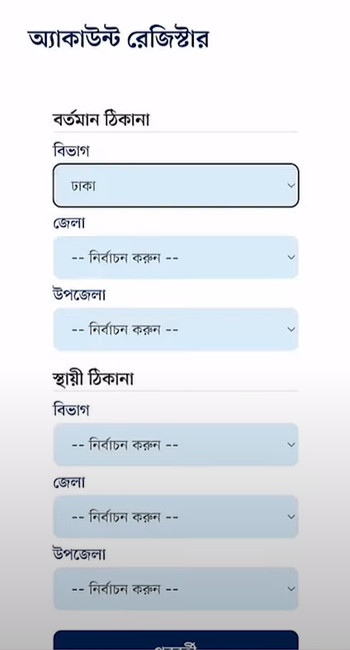
- In the second step, provide your ‘Current Address’ and ‘Permanent Address’ correctly as per the NID card information.
- After providing these details press the ‘Submit’ button.
Step 3: Mobile Number Verification
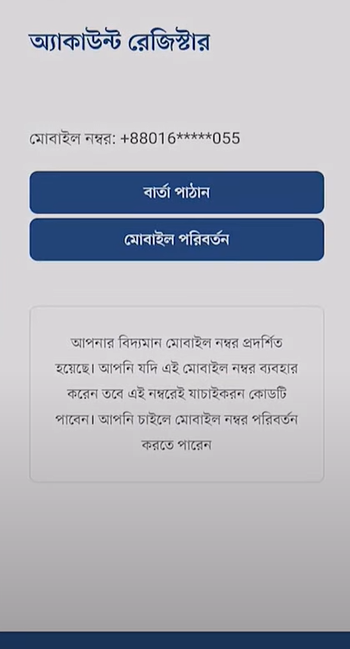
- In the third step, you have to provide your ‘Mobile Number’
- Here a code will be sent to the mobile number that you have given while making the NID Card.
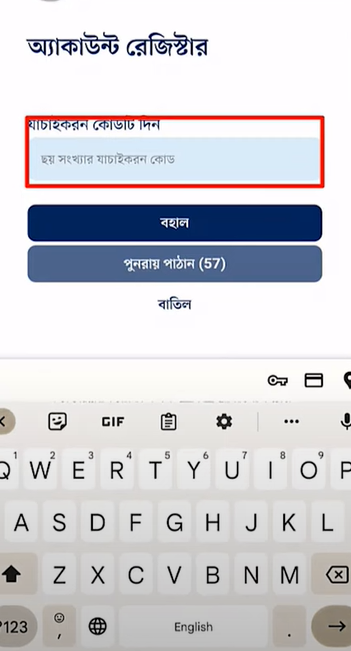
- If you want to give another mobile number then you can change the mobile number here.
- After providing the mobile number, an SMS will be sent to your mobile number for mobile number verification on the next page.
- Enter the code that goes there correctly here and press the Apply button.
- Then your mobile number will be verified.
Step 3: Install the NID Wallet App
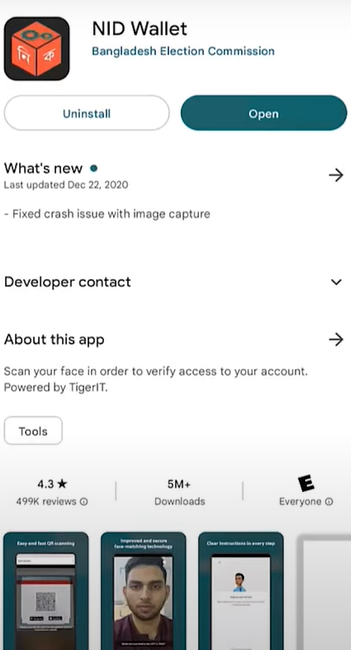
- For Bangladesh National ID Card Check Online Copy, you need to install an app called NID Wallet from the Play Store.
- But it is better to install this app on another phone because after installing the app on another phone, a QR code will be given from that app to your own phone at the stage of checking NID.
- This code needs to be scanned on another phone.
- But if you don’t have any other phone then you can do it with your phone as well.
- For this, you will see a QR code given at the stage where you are checking the NID.
- There is an option to copy this QR code.
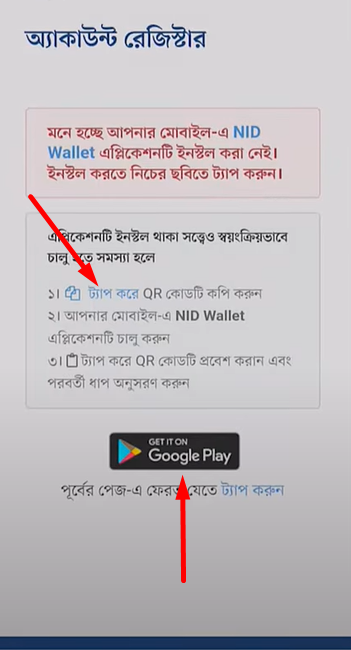
- Copy the QR code here and paste it into your NID wallet app.
- However, it is best to install the NID wallet app before checking NID. Then the code will automatically work without coping.
Step 4: Face Verification
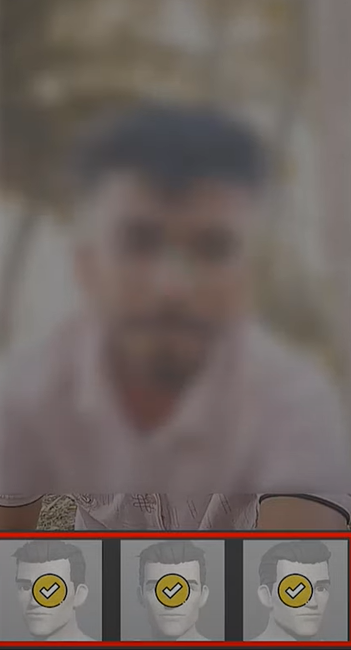
- After completing the above steps, come to this step and do face verification.
- After scanning the QR code from the NID wallet on the phone that has the NID wallet, an option called ‘Start Face Verification’ will appear to do the face verification of the NID Card of the person who wants to check.
- After pressing, the phone’s camera will be turned on.
- Here you have to keep your eyes along the camera in full light conditions.
- Then close the eyes lightly and open them again.
- After that, the head should be lightly rotated once to the right and left for the face verification to be done correctly.
- Once these are done, face verification will be done automatically.
Step 5: Setup a Password
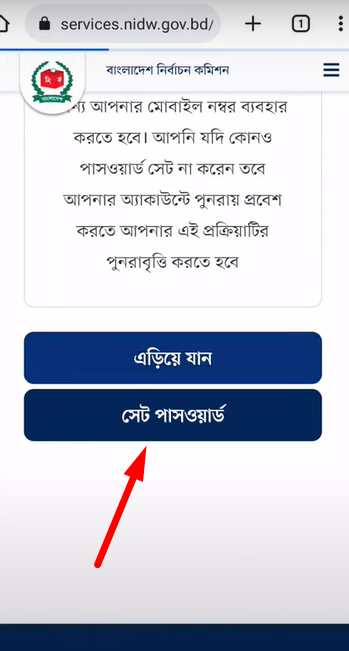
- The fifth step of NID Card verification is to set up a password.
- Once you have created a profile here, you can download your NID Card at any time from this profile or edit any information from this profile.
- So that you don’t have to do face verification again later, set up a password of your choice here.
NID Card Check BD
- Coming to the sixth step, you can check your desired NID Card.
- You can download it here.
- Below your profile, you will see a ‘Download’ button.
- Just press this download button and your NID Card will be saved in your mobile in PDF format.
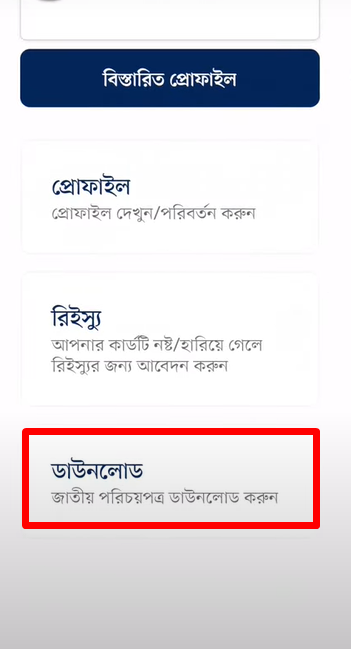
Here is the front and back of your NID Card. You can check it out here.
National ID Card Download Bangladesh
The above simple method is applicable for those who are looking for a simple way to check NID Check or NID Card. The above discussion is simply to check NID check or NID card.
Hope you can easily check your ID or NID card by visiting the website if you follow the above steps one by one.
NID Service Bangladesh: NID Bangladesh Online
NID Card verification or NID card verification can follow the procedure discussed above. For this visit the website first.
After the visit provide your NID Card number or the form number provided by the election office.
Then enter your date of birth below. Finally put the below captcha correctly in the answer box and click on the submit button.
In the next step, you have to provide your current address and permanent address and mobile number verification.
After that an app called NID Wallet must be installed from the Play Store and face verification should be done by it.
Once these are done you can verify your NID Card or NID card. Simply follow the procedure given above to verify your NID card or NID Card.
NID BD Online Check
Before downloading an NID card you need to know what is required to download NID card. Collect all these things that will be required and then download the NID card according to the procedure given below.
The things required to download the card are-
- NID Card Number or Voter Slip Number
- Date of birth
- Address
- An active mobile number for face verification
However, to get the original copy of the NID card, you must go to the election office and apply for a reissue.
Bangladesh National ID Card Online Copy Download
Now let’s know about the rules for downloading a NID Card. First visit services.nidw.gov.bd to Download the NID Card
To download your NID card, you first need to register an account on the Bangladesh Online Application System website. After registration, enter your NID number or slip number and your date of birth.
Fill in the captcha and submit. Then, provide your current and permanent address details accurately. Verify your mobile number through OTP and install the NID Wallet app on another smartphone.
Proceed with face verification by scanning a QR code and taking a picture. Set up a password for your profile. Finally, download your NID card from your profile. You can edit your NID card details from your profile as needed.
NID Card Download BD
After correcting any information in the NID card, the revised NID Card can be downloaded.
Those who have changed their address or changed their name or any other information in their NID card online can easily download the revised NID Card after the change in the details in the above method.
However, to obtain the original NID Card, one must go to the election office and apply for the reissue of the national identity card. In this case, some money may be spent.
NID BD Online Copy
To download or view your NID card online, you only need two things: your NID card number or the slip number provided by the election office, and your date of birth.
Simply visit services.nidw.gov.bd and follow the provided procedure. There’s no need to visit studios or online service centers.
Remember, downloading your NID card can only be done through this specified procedure.
NID Card Check Bangladesh
Many are new voters. After becoming a new voter, they want to check their NID Card online to ensure that all the details are correct. In many cases, some information is wrong while becoming a voter.
Like own name or parents name or any other information is wrong. In this case, the NID Card should be checked online to see if there is any mistake. If there is any mistake it can be corrected online.
To check the NID Card visit the website. A NID Card number or slip number issued by the Election Office will be required by visiting this website along with the birth registration number.
With these two details, the NID Card can be checked as per the procedure described above.
Bangladesh Smart Card Check
- New voters can follow the process below to know when they will receive their smart card.
- First, enter the message option and type NID<Space>Form Number<Space>Date of Birth as DD-MM-YY
After typing this, send the message to 105. Then a return SMS will come informing you whether your smart card is ready for delivery. If ready then you can go to your nearest election office to collect your smart card.
NID Verification BD
In some cases, the voter ID card is lost when we cannot find it. If the voter ID card is lost, if it is needed for some work, then we have to face a lot of problems if we do not get its copy.
Therefore, those who want to get the online copy of the voter ID card can download the online copy of the voter ID card by entering the voter ID card number or the slip number of the voter ID card.
The voter ID card number or voter slip number given by the election office is required to download the voter ID card online copy.
Also the date of birth will be required. Go to services.nidw.gov.bd website and download the voter ID card online copy very easily with these two details as shown above.
Smart Card Check Online Bangladesh
Smart cards are currently being provided. Those who received pre-laminated copies are also being supplied with those copies converted into smart cards. You have to wait for some time to get the smart card.
- To check your smart card status, please visit the Bangladesh Smart Card Status website.
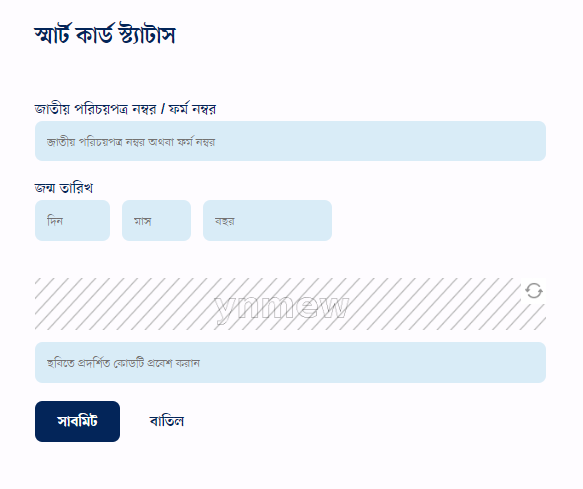
- Provide the information which is needed.
- Finally, click on the Submit button. Then the smart card status will be shown here.
- But if you need your smart card before then you can download a copy of your smart card online and do other things with it.
- But the original smart card is not available from here.
- The online copy of the smart card is available only with which all NID card-related functions can be done.
- To download the smart card online, go to the website and enter your date of birth and smart card number or voter form number and check your smart card or download the smart card as shown above.
NID BD Contact Information
Many times we have to face various problems related to national identity card.
To avoid all these problems, any problem can be resolved by contacting the contact information of the National Identity Card. Any problem can be reported and resolved by calling the hotline number given below.
- Address: Nirbachan Bhaban (7th – 8th Floor), Agargaon, Dhaka-1207
- Call Center Number: 105
FAQs For Bangladesh National ID Card Check Online
At this stage, some questions and answers related to voter ID card check are provided which are very important. If you want, you can check that question answer from here.
Is there any fee required to check a voter ID card?
Answer: No fee will be applicable for checking voter ID cards. It is completely free.
Can voter ID card be checked by name only?
Answer: Dear visitor, it is not possible to check voter ID card by name only. The Name is not required for checking a voter ID card. Voter ID card number or form number and date of birth will be required.
NID accounts are locked. What should I do now?
Answer: No need to worry if your NID account gets locked due to repeated wrong information. It will be fixed automatically after some time. So wait patiently for 7 to 15 days.
I have registered my voter ID card but how will I know when it will be delivered?
Answer: If you are a new voter and want to know when your voter ID card smart card will reach you, to know the delivery time, SMS NID<Space>Form Number<Space>Date of Birth as DD-MM-YY and this Send the SMS to 105.
Then a return SMS will inform your NID card details. If your NID card is ready for delivery it will also be notified. If it is ready for delivery, go to your nearest election office and collect your NID card.
I lost my voter registration form Now how to download my NID card?
Answer: If you are an old voter then you can download your voter id card by the above method by providing your old voter id card number.
But if you are a new voter and you have not yet received your voter ID card, slip number is required.
But if your slip number is lost then in this case you have to go to the election office and inform them about the loss of your slip number. In this case they will help you with proper advice.
How to download a voter ID card with name only?
Answer: Dear visitor, it is not possible to download a voter ID card with name only. Because you can have thousands of other people named after you. That’s why there is no need for the name in downloading a voter ID card.
In this case, voter ID card number or slip number and date of birth are required. So it is not possible to download a voter ID card with name only.
I became a voter but have not received the smart card yet. Now what can I do?
Answer: If you are a voter in 2019, you should get your smart card now. Because they have already received the smart cards of the voters in 2019. So in this case you contact the election office.
I have become a new voter but when will I get the smart card?
Answer: If you are a new voter then you have to wait for some time to get the smart card.
But by checking smart card status you can see whether your voter ID card smart card is ready for delivery or it has reached the election office for delivery.
For that, you need to send an SMS. Enter your message option and type NID <Space>FORM NO <Space> DD-MM-YYYY and send it to 105. You will then be notified of the delivery time via a return SMS.
Is it possible to download a national identity card with a mobile number?
Answer: It is not possible to download a National Identity Card with a mobile number. National Identity Card number or form number and date of birth must be required along with the mobile number to download the National Identity Card.
If the national identity card is lost, how can I get it back?
Answer: In case your National Identity Card is lost, you can first make a GD at your local police station. Then you can go to your nearest election office with this GD copy and apply for a reissue for a smart card again.
But to do the urgent NID based tasks you can download the NID card as per the procedure given today.
My name is wrong on my voter ID card, how can I correct it?
Answer: If there is any mistake in your name or any part of your parent’s name in the Voter ID card, educational qualification certificate, birth registration, and parent’s NID card will be required to correct it.
Voter ID card can be corrected online by collecting these. To correct the voter ID card, follow NID Card Information Correction Bangladesh.
Final Words
The above method will be enough for you to check the voter ID card or national identity card check or NID card check. Don’t worry if the voter ID card doesn’t show online while checking the voter ID card.
In many cases, the server goes down due to the high number of visitors to the government sites.
Please try again later. But remember one thing while following the above procedures in checking the NID card do not provide any wrong information.
Your NID account may be locked after entering any wrong information three times.
So be careful in this case. If you have any query related to NID card check or National ID card check you can ask us. We will try to answer you.