Islami Bank Account Balance Check Online is generally an easy way. One is through SMS, the other is through the CellFin app or with iBanking.
With these methods, the SMS method is the easiest. Both methods are explained below. You can check the Islami bank balance at your convenience.
Islami Bank Account Balance Check
Knowing about Islami Bank Account Balance Check Online is very important. If you have an Islamic bank account no matter where you live in the country or abroad, you may need to check the account from time to time.
But how can you check this money immediately? If you want to do some online shopping and want to transfer money elsewhere, you should first check how much money you have in your Islami bank.
All the ways to check the Islami bank account are mentioned in the below steps. You can check your Islamic bank account by any method you want.
How to Check Islami Bank Account Balance?
Islamic bank account checking is generally done in various ways.
One is that you can check directly at the branch and the other is that you can check at home online or through any other mobile operator. The alternate way to check the Islami bank account balance is by using the CellFin app.
The other is through iBanking. With Islami Bank iBanking, you can properly manage your account very easily.
Islami Bank Account Balance Check via SMS
You can check your bank account balance by just sending an SMS through your mobile phone.
However, different rules are depending on the SIM operator. Below are the ways to check the account balance of Islami Bank in any operator.
Islami Bank Balance Check through GP SIM
If you have a GP operator and if your Islami bank account has been created through this GP operator then you have to check the balance from this GP SIM.
- To check Islami Bank account balance from GP SIM, first, enter your message option and type “IBB”
- Then put a space in between. Then type “BAL” again
- Once typed, send this SMS to 26969
If you have difficulty understanding, you can see the example below.
IBB BAL write it and send it to 26969 or 16259
Wait a while after sending the SMS. A return SMS will inform you about your balance from the bank.
But remember one thing, You can check this balance only with the SIM with which you opened your Islami Bank account. Can’t check it with any other SIM.
Islami Bank Account Balance Check Through Other Mobile Operators
If you have opened an Islamic bank account with any operator other than GP SIM, then follow the steps given below for how to check your balance with other operators.
- Enter your message option and first type “IBB”
- Then put a space in between.
- Then type “BAL”
- After typing this send the SMS to 26969
In this case, you can see the following example.
IBB BAL and send it to 26969. Then your account balance will be notified by Islami Bank through a return SMS within a few moments.
Islami Bank Account Balance Check From Abroad
Even when you’re miles away from home, keeping track of your Islami Bank account is easy.
- Simply dial +8801714006969 from abroad, and you’ll have access to all the information you need.
- You can also check your balance by sending an SMS with this number from abroad. Just type IBB BAL and send it to 26969
Whether you want to check your balance or review recent transactions, this number puts your account details at your fingertips.
Islami Bank Account Balance Check Online Process
To effortlessly monitor their account balances, customers of Islami Bank can conveniently check their account balances online through various accessible methods.
The Islami Bank Account Balance Check Online Methods are given below.
Islami Bank Account Balance Check by CellFin App
Now we will know how to check the Islamic bank account balance online. To check the Islami bank account balance through the CellFin app, follow the steps given below.
- First, go to the Play Store, install the CellFin app, and register it first.
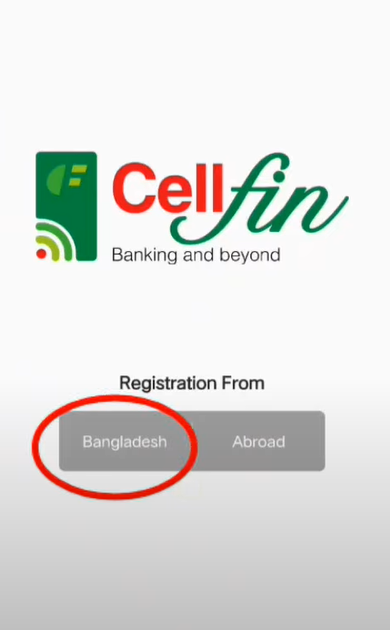
- Here you have to go through several steps and provide some information to register.
- You have to complete your registration by filling in all these details.
- After completing the registration, you have to log in to the app with your password and mobile number.
- After login, click on the “Bank A/C” option from the home screen.
- After clicking here you have to add your bank account here by providing your Islami bank account number.
- Once the account is added, you will get an option to check the balance.
Islami Bank Account Balance Check Through iBanking
Islami Bank Bangladesh Limited has remained steadfast in its unwavering dedication to serving our valued customers from the very beginning.
Their dynamic and inventive software team, brimming with talent and enthusiasm, is the driving force behind the development of our cutting-edge systems and applications, all meticulously tailored to cater to our customers’ unique requirements.
- To check or manage your Islami Bank account, you need to first register with the iBanking system from the branch where you opened your bank account.
- You can’t register it yourself.
- So, first, go to the branch and register the iBanking.
- After registering the iBanking system on Islami Bank, you can easily manage or check the account.
When you have completed registering the iBanking, visit the Islami Bank iBanking website, and provide the user ID as your email, and password.
- Then fill out the captcha, and Finally click on the Login button.
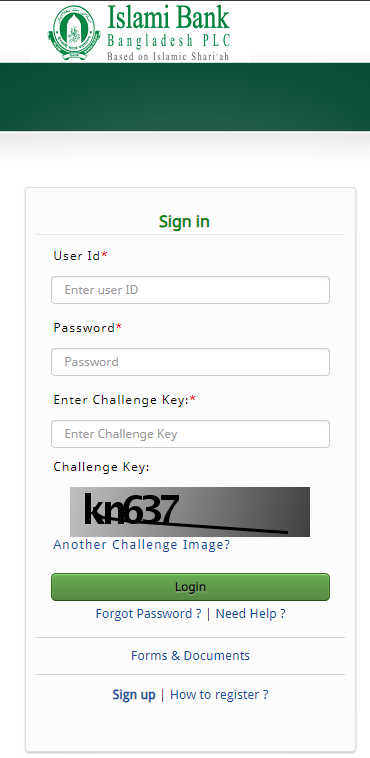
Then you can easily access your account and check everything.
Learn about- Islami Bank Student Account
FAQs About Islami Bank Account Balance Check Online
Here are some frequently asked questions (FAQs) related to Islami Bank Account Balance Check Online-
How can I check my Islami Bank account balance online?
You can check your Islami Bank account balance online through various methods, including SMS, the CellFin app, and iBanking. Refer to the provided guide for detailed instructions on each method.
Is there a fee for checking my account balance online?
Most of the online account balance checking methods provided by Islami Bank are typically free of charge. However, it’s always a good idea to check with the bank for any potential fees associated with specific services.
Can I check my Islami Bank account balance from abroad?
Yes, you can check your Islami Bank account balance from anywhere in the world using the online methods described. Ensure you have access to the internet or SMS capabilities as needed.
What information do I need to check my account balance using the CellFin app?
To check your balance via the CellFin app, you’ll need to install the app, register with your information, and link your Islami Bank account by providing your account number.
How secure is iBanking for checking my account balance?
Islami Bank’s iBanking system is designed with security in mind. It uses encryption and authentication measures to protect your account information. Make sure to use a strong, unique password for added security.
What should I do if I encounter issues while checking my account balance online?
If you face any difficulties or have questions regarding online account balance checking, it’s recommended to contact Islami Bank’s customer support for assistance. They will be happy to help you resolve any issues.
Can I check my account balance through any mobile operator’s SIM card?
No, you can only check your Islami Bank account balance using the SIM card associated with your Islami Bank account. Ensure you use the correct SIM card when sending SMS inquiries.
Final Words
This is all about Islami Bank Account Balance Check Online. These methods provide easy access to your Islami Bank account balance, allowing you to stay informed about your finances and conduct transactions with ease.
If you encounter any issues or need further assistance, don’t hesitate to contact Islami Bank or visit their website for additional banking information.

