All the Nesco Prepaid Meter Codes have been given here. The Nesco Balance Check Code is either 37 or 037.
The Nesco Prepaid Meter comes with various shortcodes, including those for balance check, emergency balance take, and emergency balance check.
All the important codes related to the Nesco Prepaid Meter are highlighted, allowing you to obtain meter information according to your requirements.
Nesco Prepaid Meter Codes
In today’s digital age, with the use of digital meters in homes, obtaining information related to electricity from electric meters has become straightforward.
Typically, this information is accessed by entering specific digits, known as shortcodes.
Shortcodes apply to various types of electric meters. This presentation primarily focuses on Nesco Prepaid Meter Short Codes, presenting all the important codes required for Nesco prepaid meters.
You can retrieve any code you need from here as per your requirements.
Nesco Balance Check Code
You can check the balance on your Nesco prepaid meter in several ways, but only two digits are needed for this purpose. To do so, go to your meter and press either 37 or 037.
Press the code and hit the enter button, and it will display the amount of money in your meter.
If you wish to check your Nesco prepaid meter balance online or via Bikash or cash, you can follow these steps.
Know also- Electricity Per Unit New Price in Bangladesh
Nesco Emergency Loan Code: Nesco Emergency Balance Code
Sometimes, the electricity connection at home is cut off due to the expiration of the prepaid meter balance. An emergency balance is accepted to restore the connection urgently.
To restore the electricity connection, go to your meter and press 99999 to get the emergency balance on your Nesco prepaid meter.
Press the code and hit the enter button, and a specified amount of emergency balance will be credited to your meter, turning the electricity connection back on.
Nesco Emergency Balance Check Code
After receiving the emergency balance, you may need to check the balance.
There are two codes for checking emergency balance: one to see how much emergency balance you have used and another to check how much money is left in the emergency balance.
Go to your meter and press 032 to check the emergency balance. Enter the code and press the enter button, and it will show how much money you have in the emergency balance.
Press 039 to check how much emergency balance you have used. Press the code and hit the enter button, and it will display the amount of emergency money you have used.
Nesco Prepaid Meter Code List
In addition to the above-mentioned codes, there may be instances where you need additional codes to access various information.
These codes are essential for obtaining different types of information.

As a Nesco prepaid meter customer, it’s important to be aware of these codes, as you never know when you might need them.
You can save the shortcodes provided below, which allow you to retrieve information from your meter at any time.
| Information | Code |
| Current balance | 37 |
| Emergency Loan Acceptance | 99999 |
| Emergency Balance Check | 32 |
| Amount of Emergency Balance Expenses | 39 |
| Contracted load | 7 |
| Current electricity rate | 19 |
| Voltage | 52 |
| Total electricity consumption | 60 |
| Current month electricity consumption (kW) | 400 |
| Current month’s electricity consumption (Taka) | 413 |
| Maximum used load in the current month | 470 |
| Last month electricity consumption (kW) | 401 |
| Amount of electricity consumption last month (Taka) | 414 |
| Friendly Hour | 46 |
For any other information about the Nesco prepaid meter, you can check the Nesco website. There, you will find information related to your meter.
Visit the NESCO website, enter your Nesco prepaid meter number, provide the required information, and click the submit button to access a comprehensive report of your meter.
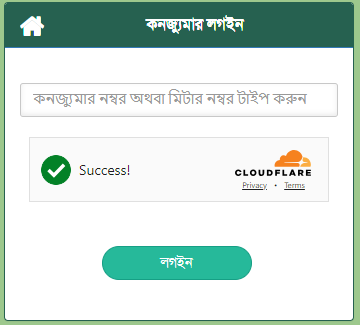
For additional information, you can visit the official Nesco website, where you can find any information related to your meter.
FAQs About Nesco Prepaid Meter Codes
Here are some frequently asked questions related to the NESCO Prepaid meter.
How can I check the balance on my Nesco prepaid meter?
You can check your Nesco prepaid meter balance by going to your meter and pressing either 37 or 037. Press the code and hit the enter button, and it will display your current balance.
What should I do if my electricity connection is cut off due to an expired prepaid meter balance?
In case of a cutoff, you can restore your electricity connection by accepting an emergency balance. To do this, go to your meter and press 99999.
Press the code and hit the enter button, and a specified amount of emergency balance will be credited to your meter, restoring the electricity connection.
How can I check how much emergency balance I have used or how much is left?
To check how much emergency balance you have used, press 39 on your meter and hit the enter button.
It will display the amount of emergency balance you’ve used. To check how much money is left in the emergency balance, press 32, and it will show your remaining balance.
Are there other important shortcodes for Nesco prepaid meters?
Yes, in addition, to balance check and emergency balance codes, there are several other shortcodes for various purposes, including checking contracted load, current electricity rate, voltage, total electricity consumption, and more.
Refer to the Nesco Prepaid Meter Code List for a comprehensive list of codes.
How can I access more information about my Nesco prepaid meter?
For additional information about your Nesco prepaid meter, you can visit the Nesco official website. Enter your Nesco prepaid meter number along with the required details, and you can access a full report of your meter.
Final Words
In conclusion, Nesco prepaid meter codes offer convenient ways to manage your electricity usage and access essential information.
By using the Nesco Prepaid Meter Codes, you can easily check your balance, receive emergency balance, and monitor various aspects of your electricity consumption.

