Know the simple and correct rules for NID Card Information Correction Online Bangladesh.
If any of your name, date of birth, parent’s name, religion, mobile number, nationality, gender, etc. is wrong on the voter ID card then it can be corrected online at home.
With the smartphone you have in your hand, you can get your voter ID card correction done online.
Some documents need to be scanned and uploaded separately for correction of voter ID cards.
The documents required are mentioned below by category of amendment. Follow all the steps in today’s discussion very carefully to correct any information in the Voter ID Card.
Online NID Correction Bangladesh
There are several reasons for correcting the voter ID card online. It is not uncommon for any information to go wrong when registering a voter ID card. Because while giving a lot of information, some information may be wrong.
For example, some part of the name may be wrong or the date of birth may be wrong or some part of the parent’s name may be wrong.
It is important to correct all these mistakes as soon as possible because if these mistakes remain on the voter ID card then any online-based work is likely to face many problems.
If you are faced with any such problem, if any information is wrong with your voter ID card, then correct the voter ID card online very easily according to the rules given today.
NID Card Information Correction Online
Now without further ado let’s get to the main discussion. You will need your Voter ID card number and date of birth to correct your voter ID card online. Collect these two information and follow the below steps with the help of your smartphone.
Step 1: Voter ID Account Registration
- The first step of online voter ID card correction is to register an account. This means creating a profile on your voter ID card.
- After creating this profile, you can later download your voter ID card at any time along with correcting any information on the voter ID card.
পুরো প্রক্রিয়াটি বাংলায় পড়তে এখানে ভিজিট করুন
- First visit Bangladesh NID Application System to Register Voter ID Account
- After visiting here a page will appear.
- This page will usually have three boxes.
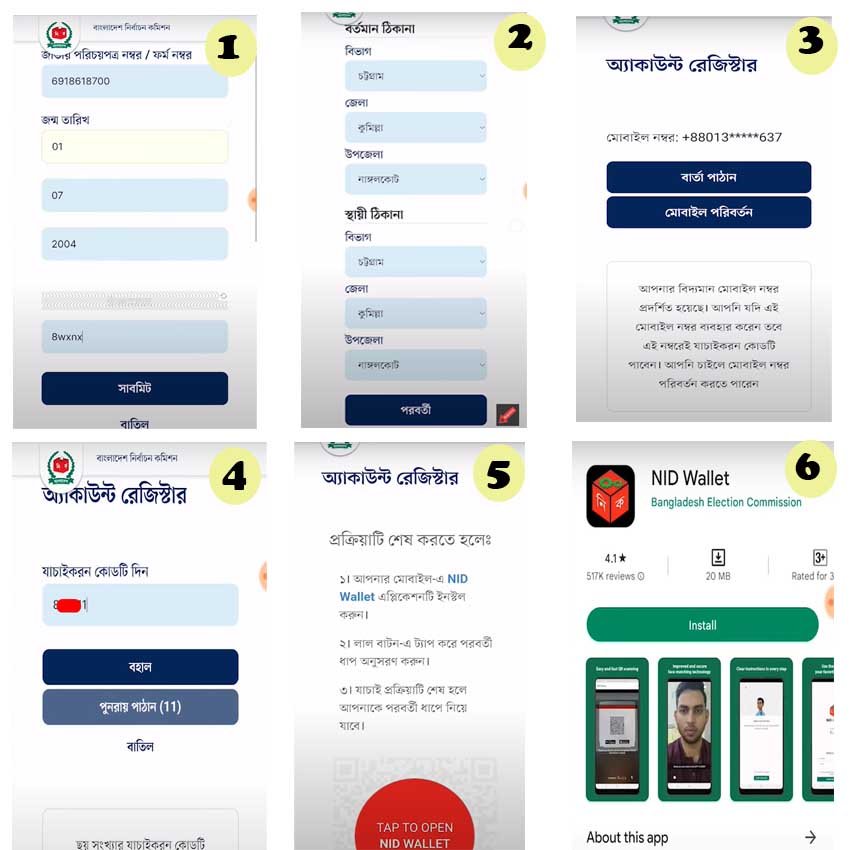
- In the first box, you have to enter your ‘NID Card Number’ or the voter form number given by the election office.
- Enter the ‘Date of Birth’ correctly in the middle box and at the end enter the ‘Captcha’ code correctly and click on the ‘Submit’ button.
Step 2: Provide Address
- In the second step of NID account registration, you have to provide the address here as per your NID card details.
- Here you have to write your permanent address and current address properly as per your current NID card information.
- Once these are done, press the ‘Next Step’
Step 3: Mobile number verification
- In the third step, you have to do a mobile number verification.
- Enter the ‘Mobile Number’ you provided during your NID card registration here.
- However, any other mobile number will work.
- Enter the mobile number here and click on the ‘Send Message’ option.
- Then an SMS will come to your phone.
- An OTP will be given in this SMS.
- Enter this code correctly and press the submit button.
- Then your mobile number will be verified.
Step 4: Face Verification
The fourth step to correct voter ID card online is to install a NID wallet app. Because in this step you have to do your face verification. A QR code will be provided at this step.
- Copy this code from here and scan the QR code after installing the NID Wallet app.
- But it is better to install the NID wallet app from another phone and scan the QR code of your phone from that phone. This way you don’t have to go through the hassle of the NID Wallet app.
- So at this stage, there will be a QR code scan this code.
- Once the scan is done, an option named ‘Start Face Verification’ will appear here.
- Clicking on this option will open the phone’s camera.
- The camera should be held near the face of the person who wants to correct the NID card.
- Open the eyes slightly and turn the head once to the right and once to the left.
- Then the verification will be completed successfully.
Step 5: Setup the password
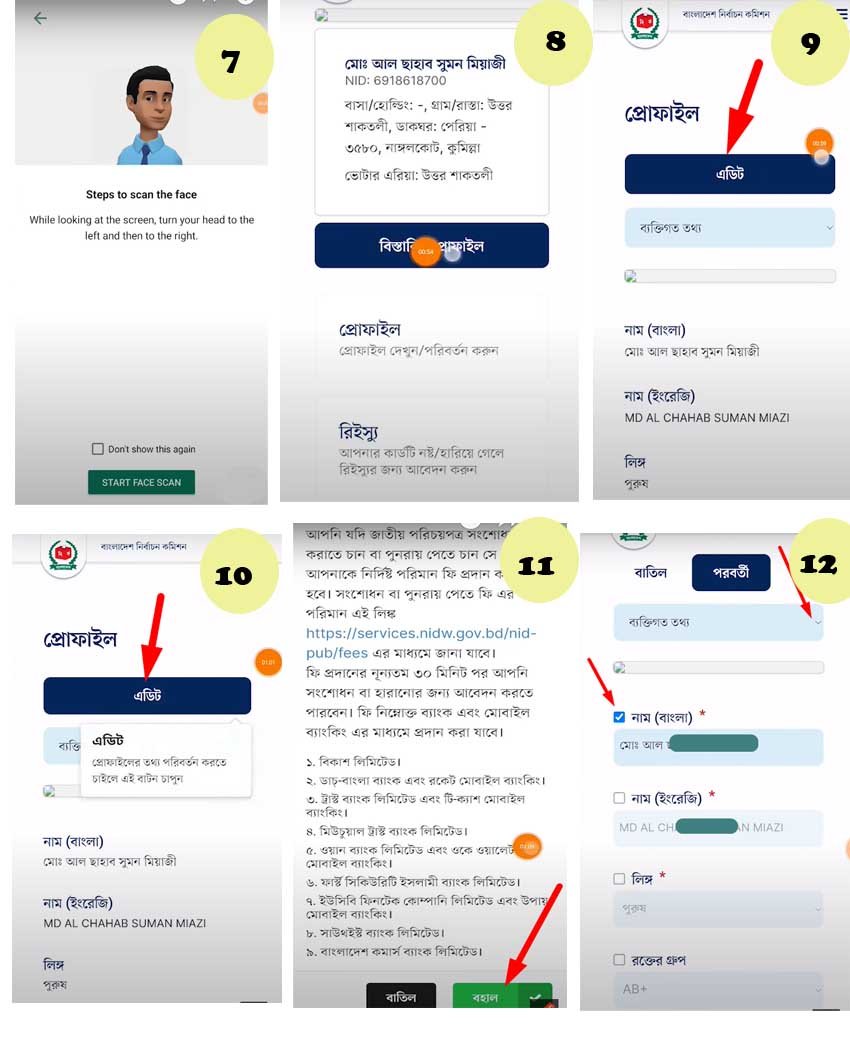
- The fifth step of online voter ID card correction is to set up a password.
- This is your profile password.
- Later if you want to correct any information on your NID card or download the NID card then you can enter here with this password.
- Then you don’t have to face the above problems like face verification, mobile number verification, and providing information.
- For this setup a password here
Step 6: Enter the profile
- Coming to the sixth step of voter ID card correction will show some options here. Like profile, password change, and download, among these, if you press the download button, your voter ID card will be downloaded.
- But since you want to modify your voter ID card, click on the ‘Profile’ option.
- If you click on the profile option, you will see all the information on your NID card will show here.
Step 7: Correction of voter information
- Click on the ‘Edit’ button above to correct any information on the voter ID card.
- By clicking on the edit button, a separate box will appear for all the information where you can correct any information on your voter ID card by entering the correct information.
- Here you will see three categories. The first of them is personal information, the second is other information, and the last one is address.
- If you wish to modify your personal information, you can modify your personal information by clicking on the Personal category. Like your name, age, date of birth, parent’s name, etc.
- In the case of other information, you can correct the information of your gender, nationality, profession, etc. And if you want to change the address then you can correct it by clicking on the address category.
- So here you will see a checkbox on the left side of the information you want to modify.
- By ticking this checkbox, a box will open to correct your information.
- Fill the box with correct information instead of incorrect information here.
- In this way, you can correct any information you want to correct by ticking the left side of the options.
Step 8: Information Correction
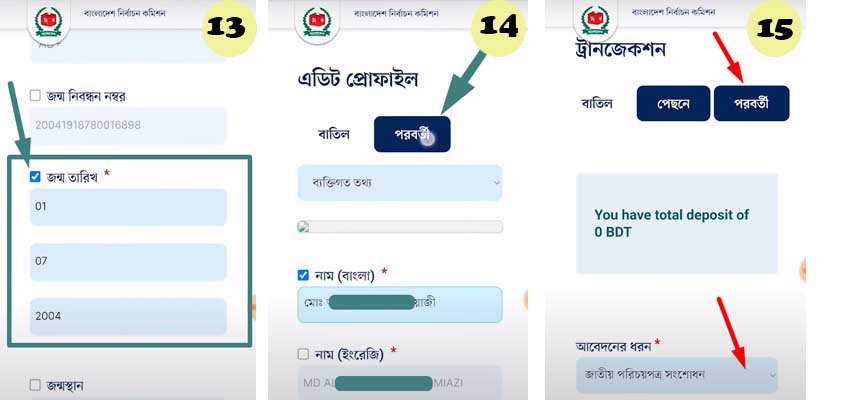
- To see what changes you have made in this step, click on the ‘Change‘ option.
- Then you can see what information you had previously and what information you currently have.
- Click on the change option to preview your changes once.
Step 9: Transaction
- At this stage, you will have to pay the fee for the correction of your National Identity Card.
- The amount of fee you have to pay according to your information type will be mentioned here.
- Usually, a fee of Tk 345 has to be paid for the correction of information on the National Identity Card.
- Press the next button to know it.
- Pay the National Identity Card correction fee through your BKash, Nagad, or Rocket account.
- If you want to pay the National Identity Card information correction fee, below is the process of paying the voter ID card information correction fee. Check it out from there.
- Once the fee has been paid, you have to select an option here from the stage at which you were correcting your voter details.
- If you have a laminated voter ID card then select regular here.
- And if you have a smart card then select smart card here.
NID Card Information Correction Fee Payment
The voter ID card information correction fee is Tk 115 to Tk 345 as fixed by the government. Follow the steps below to pay the Voter ID card information correction fee through Development.
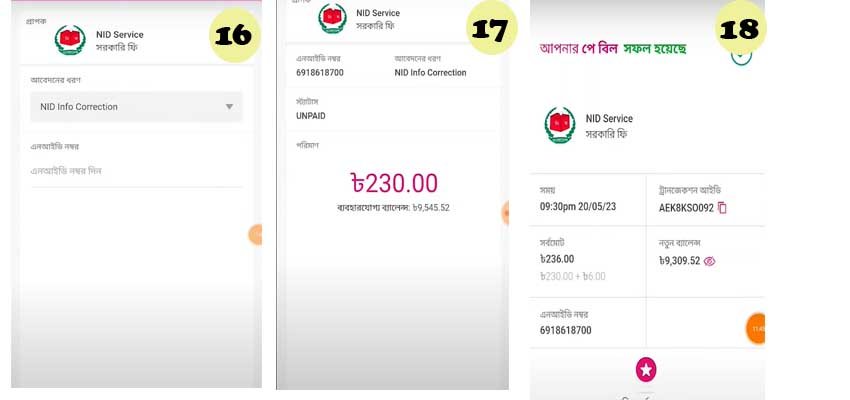
- First of all login to your bKash app.
- Then go to the ‘Pay Bill’ option from the home screen.
- Select the ‘Government Fee’ option from here.
- Select the application type in the next step after selecting the government fee option.
- You have to select the type of application from the options.
- If you have changed only NID personal information then select the ‘NID info correction’ option from here.
- If you have corrected other information then the ‘NID other info correction’ option should be selected.
- And if you have corrected both types of information then the ‘Both info correction’ options should be selected here.
- After selecting them, enter your ‘NID Number’ below and press the proceed button.
- Then the amount of money you have to pay at the next stage will be mentioned here.
- Enter your BKash PIN by pressing the proceed button to complete the payment and complete the payment of your voter information correction fee.
- Once the Voter ID card information correction fee has been paid, it will be mentioned in your profile.
Step 10: Uploading the documents
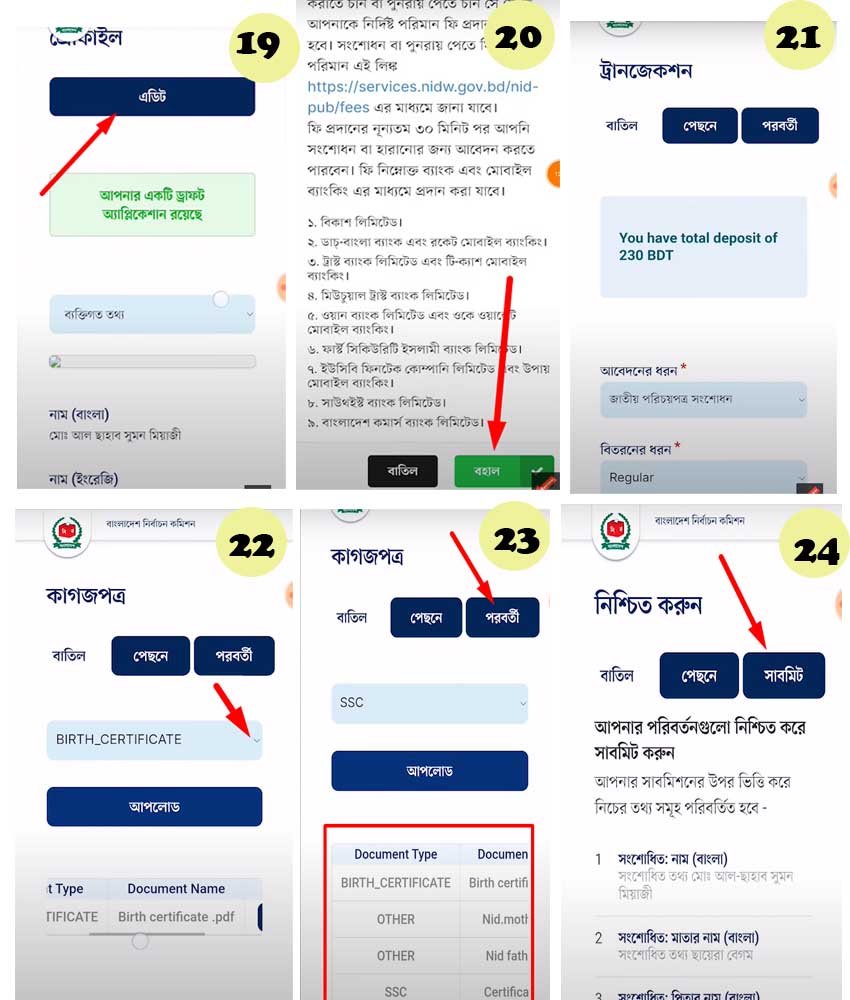
- Now let us move to the tenth step of voter ID card correction.
- At this stage, you have to upload some documents according to your information correction.
- The documents to be uploaded for any information are mentioned below.
- So scan any type of document from there and upload it here.
But keep in mind that the size of the documents should not be too much. Because if the size becomes more then it will fail to upload here. So edit the documents and reduce the size.
Step 11: Confirm
- At this stage of correcting voter information, once you have entered all the details, click on the ‘Confirm’ button.
- Clicking on this option will show all the information you have provided in a preview form.
- Check all this information once again.
- If everything is OK, then click the ‘Submit’ button above.
- Then your voter information correction application will be completed.
- Once submitted you need to download your voter information correction form from the download button above.
- Because this form will be required later when you go to collect the smart card from your election office.
- So download the form from here and save it on your device and later go and print it somewhere else.
How Long Does it Take to Change the Information?
The voter ID card is corrected as per the process given above. Now talking about how many days it may take to correct the voter ID card?
It is not possible to tell the exact time of how many days it takes to correct a voter ID card. Because it completely depends on the Bangladesh Election Commission.
Generally, it may take 7 to 15 days. That’s why you have to be patient.
When your voter ID card is corrected online, the profile you created on your voter ID card will show that you have been corrected. You can check the voter ID card after correction.
Required Documents for NID Card Information Correction Online
It is necessary to know what it takes to correct a voter ID card online. Documents for correcting voter ID cards may vary depending on the correction information. Below are the documents required depending on the subject of the amendment.
In case of correction of own name
You have to scan and upload any of the following documents to correct your name on the voter ID card.
- Scanned copy of SSC or HSC or equivalent certificate
- Online Birth Registration Certificate
- Passport or Driving License
- MPO seat or out of service
- Marriage certificate if married
In case of correction of the parent’s name
If you want to correct your parent’s name on your NID card then you have to provide any of the above documents and upload any of the following documents along with it.
- National identity card of parents
- Birth registration of parents
In Case of Correction of the date of birth
If you want to correct the date of birth on your voter ID card then submit any one or both of the documents below. They are-
- SSC HSC or equivalent certificate
- Passport
- Online Birth Registration Certificate
- Driving license
NID Card Date of Birth Correction
The above procedure will be required for the correction of the date of birth on the voter ID card.
If there is a mistake in any part of the date of birth on your voter ID card, correct it as soon as possible as per the above procedure. A fee of TK 230 will be applicable only for correction of date of birth.
NID Card Name Correction
Many names may need to be corrected on the voter ID card.
There are many whose names on the voter ID card do not match the birth registration or certificate. For this, the name of the voter ID card should be corrected as soon as possible.
A fee of Tk 230 will be applicable for the correction of the voter ID card name. Follow the procedure shown above to correct the voter ID card name. Hope you can easily correct the voter ID card name.
FAQs About NID Card Information Correction Online
Many people have many questions related to Online Voter ID Card Correction. Among those questions, some important questions were collected and answered.
How long does it take to correct the national identity card?
Answer: It is not possible to say exactly how long it takes to correct the National Identity Card. It totally depends on the functioning of the Bangladesh Election Commission. In this case, it may take you 15 days to three months.
How much is the voter ID card correction fee?
Answer: The voter ID card correction fee is Tk 230 to Tk 345. If you want to correct the details of only one category then a fee of Tk 230 will be applicable.
On the other hand, if you want to correct the information of more than one category, then a fee of Tk 345 will be applicable in this case.
How to correct the English name of the voter ID card?
Answer: If your English name is wrong on the voter ID card, then you can correct the spelling of the English name on the voter ID card using the above method.
Last Words
If you follow the procedure given today to correct any information in your Voter ID Card, hopefully, you will be able to correct the information in your Voter ID Card correctly.
If you face any problem while correcting voter ID card information then you can inform us through the comment box to solve that problem.
We will try our best to help you. For any information related to the Voter ID Card, You can also visit our website to solve any problem related to the Voter ID Card. thank you

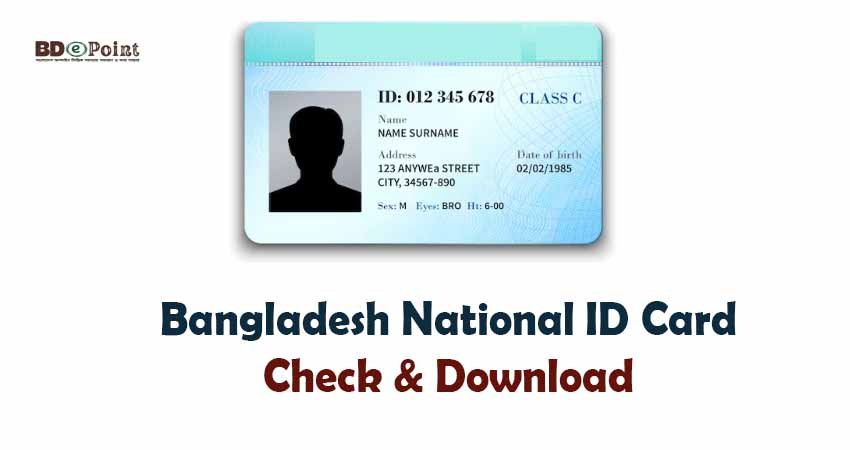
Md. Harun Ur Rashid
I did not enter a password when registering my account. Unfortunately, before uploading the birth certificate and SSC certificate, the account had been reloaded. How can I login to the account to upload my documents?
BD Info
Dear visitor, please make sure the documents are not over 100KB