TIN Certificate Correction Online full process- If any information on your TIN (Taxpayer Identification Number) certificate is incorrect, such as your address, mobile number, email address, name, etc., you can correct the TIN certificate online.
Nowadays, everything is online, so correcting your TIN certificate is a straightforward process.
To modify your TIN certificate, you’ll need to log in to the National Board of Revenue (NBR) website using your user ID and password. Follow the instructions below to correct your TIN certificate, and you’ll find it quite easy.
TIN Certificate Correction
Sometimes, people make mistakes when registering for a TIN certificate, leading to inaccuracies in the certificate.
If your TIN certificate information doesn’t match your National ID (NID) card, you may face various difficulties when dealing with income tax matters.
Therefore, if you notice any errors in your TIN certificate after registration, it’s essential to correct them as soon as possible.
There’s no need to panic because you can easily correct your TIN certificate online. Let’s go through the detailed steps for correcting your TIN certificate online.
Information That Can be Corrected on the TIN Certificate
When you register for your TIN certificate, you provide various information, and errors can happen. It’s not uncommon. However, not all information on the certificate can be modified. Only the following details can be corrected:
- Address
- Mobile number
- Email address
- Name of parents
- Gender
These are the only pieces of information that can be corrected on the TIN certificate. If any of this information is incorrect, you can proceed to correct it.
TIN Certificate Correction Online Step-by-Step Process
Now, let’s dive into the main discussion and explore step by step how to correct your TIN certificate online.
Before you begin the correction process, gather the accurate information that needs to be corrected. Then, follow these steps to correct your TIN certificate using your mobile or any other device:
- Visit the National Board of Revenue website where you originally registered for your TIN certificate.
- This is the platform where you should make corrections to your TIN certificate.

- Log in with your user ID and password.
- In case you forget your user ID and password, there are options to recover them.
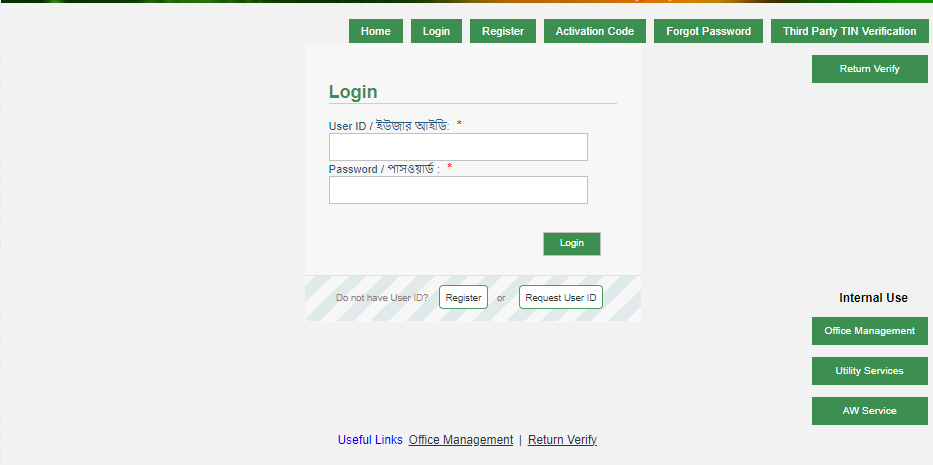
- After successfully logging in, you will land on your dashboard, where you’ll find various menus on the left side.
- Navigate to the ‘Edit/Correct/Update’ menu and click on it.
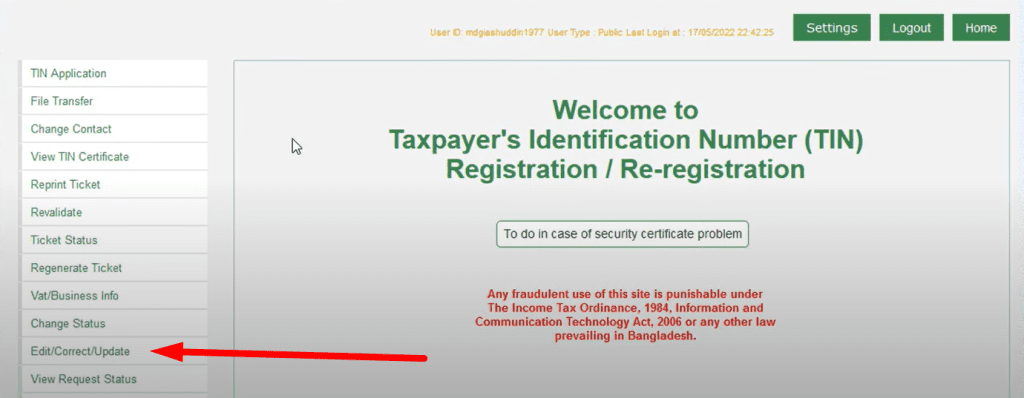
- You’ll see a form for correcting information. Start by selecting the ‘Correction Type’
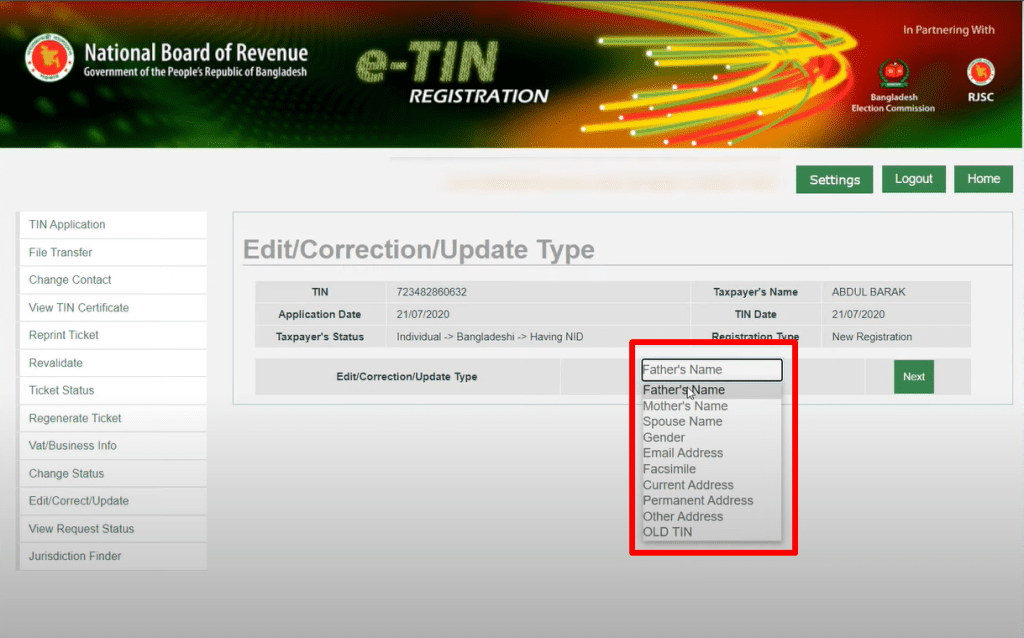
- Choose the type of information you want to modify and click ‘Next’
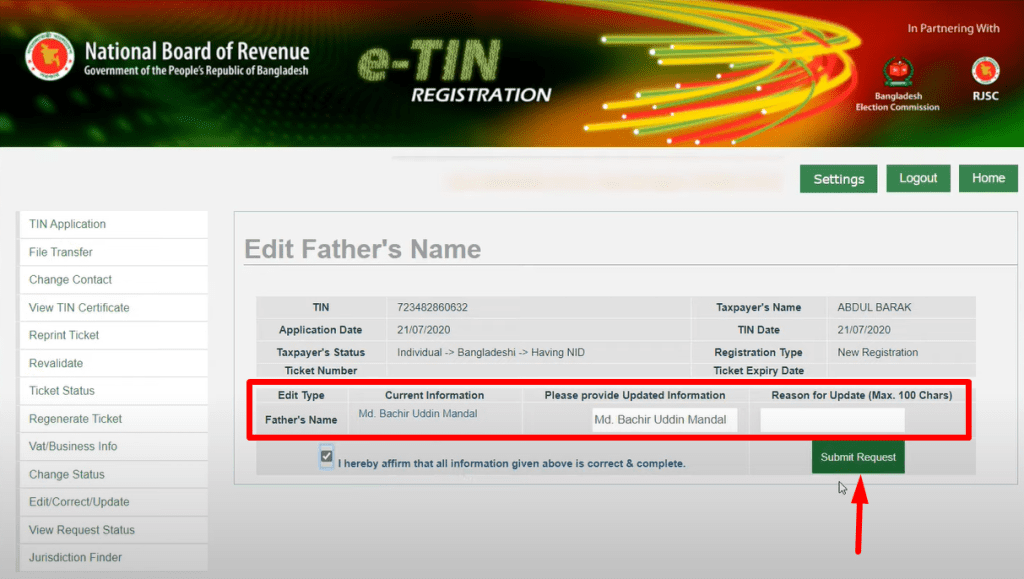
- You’ll then be prompted to enter the corrected information. Compare it to the information you initially provided and make the necessary changes in the provided boxes.
- Additionally, there’s a field where you need to state the reason for changing the information. Specify that the information was initially provided incorrectly.
- Below, you’ll see a statement: ‘I hereby affirm that all information given above is correct & complete.’ Tick the checkbox next to this statement.
- Click the ‘Submit Request’ button to send your TIN certificate amendment application.
- After clicking, you’ll see a confirmation message.
- Click on the ‘OK’ button.
- Your TIN certificate amendment application is now submitted, and you’ll need to wait for it to be processed.
TIN Certificate Correction Status Check
After correcting your TIN certificate information, you’ll want to know its status: whether it’s approved or pending. To check the status:
- Log in to your account with your user ID and password on the National Board of Revenue website.
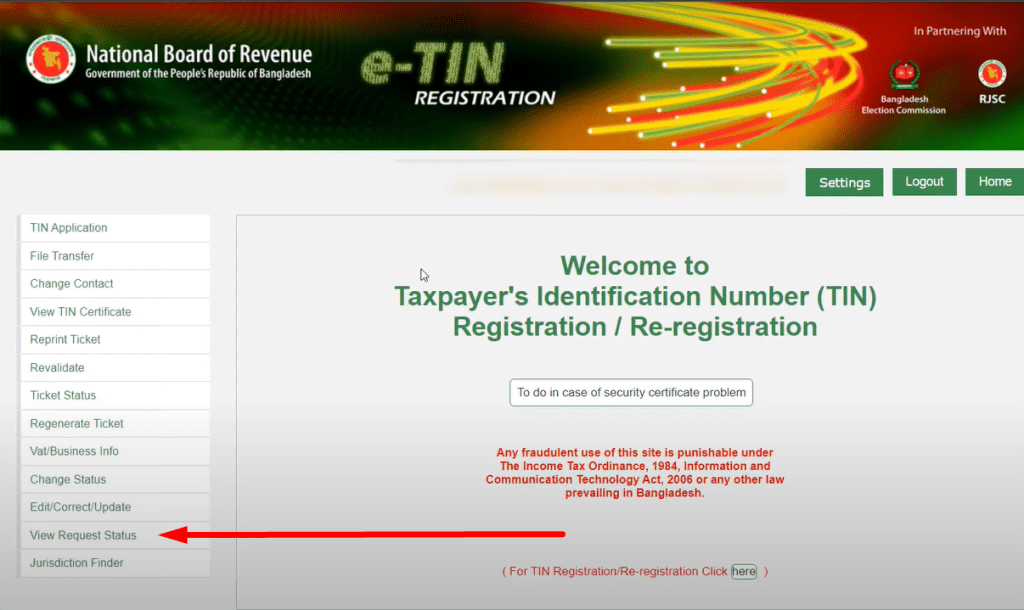
- After logging in, click on the ‘View Request Status’ button in the left-side menu on your dashboard.
- You will see your TIN certificate revision status, which will either show as ‘Pending’ or ‘Approved’
‘Pending’ means that the correction has not yet been approved by the authorities, and you’ll need to wait longer.
‘Approved’ means that your TIN certificate has been successfully corrected. You can download the updated certificate by clicking the ‘Download’ button below.
TIN Certificate Helpline
If you encounter any issues or have questions related to your TIN certificate, you can directly contact the TIN hotline:
- Hotline: 09611-777111 or 333
- E-mail: info@incometax.gov.bd
FAQs About TIN Certificate Correction
Many people have questions about TIN Certificate Correction Online. Here are some common questions and answers:
Can I still use my previous certificate while waiting for the approval of the TIN certificates’ corrections?
Ans: Yes, you can continue using your old certificate while waiting for the approval of your corrected TIN certificate.
How long does it take to correct a TIN certificate?
Ans: The time it takes to correct a TIN certificate depends on the authorities. Typically, it takes between three to seven days after applying for correction.
Is there a way to expedite the correction of a TIN certificate?
Ans: Since the process is entirely online, you’ll have to follow the online procedure. However, if you need urgent correction, you can visit a Bangladesh Revenue Board office for assistance.
If you have any more questions related to your TIN certificate, please feel free to ask in the comment box. Our team will respond as soon as possible.

