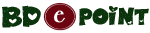Robi Balance Transfer Code and Balance Transferring full process- Robi, one of Bangladesh’s leading telecom operators, presents its valuable customers with a hassle-free solution known as Robi Balance Transfer.
This service allows you to transfer your mobile balance to others whenever the need arises. Whether you want to help out a friend or family member in a pinch or simply share credit, Robi makes it easy.
Robi Balance Transfer
To initiate a Robi Balance Transfer, there are several methods to choose from. For those comfortable with USSD codes, follow these simple steps: Dial *123*4*1#

Robi Balance Transfer Code and Balance Transfer Process
Here’s a step-by-step process to transfer balance from Robi to Robi and only for Robi users:
- Dial *123*4*1# from your Robi SIM.
- Specify the amount you want to transfer, with a maximum limit of 100 Tk.
- Enter the recipient’s Robi mobile number.
- Confirm the transfer, and if successful, the balance will be swiftly transferred.
How to Send a Balance Request
If you find yourself in need of balance from friends or family, Robi has a convenient system for requesting credit. Here’s how you can do it:
- Dial *140*6*2# to initiate a balance request.
- Specify the amount of Taka you need.
- Enter the recipient’s Robi mobile number (ensure it’s a Robi SIM).
- Confirm your request.
Alternatively, you can send a request via SMS using this format: “request <amount> <recipient’s number>”.
For example, if you want to request 30 Tk, send a message like “30 018xxxxxxxx” (replace “018xxxxxxxx” with the recipient’s number). The recipient will receive your request via SMS and can send you the requested amount.
Know Also- Teletalk SIM Price
Robi to Robi Balance Transfer via SMS
Transferring balance from one Robi SIM to another is effortless and incurs no extra charges. Here’s how you can perform a Robi-to-Robi balance transfer:
- Ensure you have a Robi SIM with the balance transfer service active on your account (register if you haven’t already).
- Compose a text message with the amount you want to transfer (e.g., 30 Tk).
- Send the SMS to 1212 and include the recipient’s mobile number (e.g., 018xxxxxxxx).
- For example, send “30” to 1212018xxxxxxxx. You’ll receive a confirmation SMS once the transfer is complete.
Robi to Other Operator Balance Transfer
While Robi allows balance transfer between Robi numbers, it does not extend this service to other mobile operators.
Robi Postpaid Balance Transfer
Robi postpaid customers can transfer funds by sending a simple message, similar to the process for prepaid users. Here’s how:
- Open your messaging app.
- Compose a message with the specific amount you want to transfer.
- Send the message to 1212, including the recipient’s mobile number (e.g., 018XXXXXXXX).
Upon your first transaction, you’ll receive a PIN code that is crucial for future balance transfers.
To disable the PIN, send an SMS with “off” to 1210. Alternatively, you can initiate balance transfers by dialing *140*6*1#.
Robi Balance Transfer Terms and Conditions
To utilize Robi Balance Transfer, adhere to these terms and conditions:
- Your SIM card must be active for at least 30 days to use this service.
- The maximum amount per transaction is 100 Tk, with daily and monthly limits of 500 Tk to 1000 Tk, respectively.
- Both prepaid and postpaid customers can transfer balances, with a minimum transfer amount of 5 Tk.
- Prices include VAT, SD (Service Duty), and SC (Surcharge).
- For inquiries, contact Robi customer service at 123 or send “HELP” to 1210.
FAQs About Robi Balance Transfer
Here are some frequently asked questions and answers related to Robi Balance Transfer Code and transfer process.
How can I transfer balance from my Robi number to another one?
To transfer balance from your Robi number to another Robi number, dial 1234*2# and follow the on-screen instructions, including the recipient’s number and the amount.
Is there a fee for using Robi Balance Transfer?
No, Robi does not charge any fees for balance transfers.
What is the minimum and maximum transfer amount using Robi Balance Transfer?
The minimum transfer amount is typically 5 Tk, with a maximum of 100 Tk per transaction, along with daily and monthly limits.
Can I transfer balance from Robi to numbers of other operators like Grameenphone or Banglalink?
Robi Balance Transfer is exclusively available for transactions between Robi numbers and cannot be used for other mobile operators.
How can I check my Robi Balance Transfer transaction history?
You can typically check your Robi Balance Transfer transaction history by dialing 2227# and following the prompts, providing you with recent transaction details.
Ending
This is all about the Robi Balance Transfer Code. Robi’s Balance Transfer service simplifies the process of sharing credit with family and friends within the same network.
With easy steps and no associated fees, you can conveniently support your loved ones whenever needed.
If you encounter any issues with Robi Balance Transfer, feel free to reach out to Robi customer service at 123 or send “HELP” to 1210 for assistance.
Stay connected and share balance seamlessly with Robi.