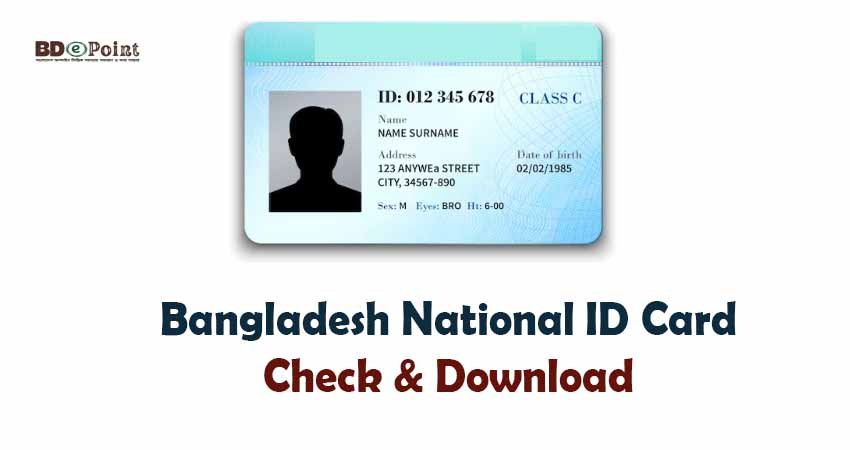Teletalk Balance Check Code – Checking your Teletalk balance is a straightforward process.
Many people often forget the balance check code, so we’ve compiled all the necessary information here to make it easy for you.
Whether you’re a new user or just can’t remember the code, you’ll find the Teletalk balance check code below.
Teletalk Balance Check
To check your Teletalk balance or perform other balance-related tasks, you can use Teletalk’s USSD (Unstructured Supplementary Service Data) codes.

These codes allow you to check your Teletalk account balance, data balance, internet balance, MB balance, and more. Here are the essential Teletalk USSD codes:
- Teletalk Balance Check: Dial *152#
- Teletalk SMS Balance Check: Dial *152#
- Teletalk Internet Balance Check: Dial *152#
- Teletalk Minute Balance Check: Dial *152#
- Teletalk MMS Balance Check: Dial *152#
- Teletalk Customer Care Number: 121
- To Find Your Teletalk Mobile Number: Dial *551# or Send an SMS with the letter “P” to 154
Teletalk Internet Balance Check
If you’re specifically interested in checking your Teletalk internet balance for 2023, follow these steps:
- Dial *152# from your Teletalk mobile number.
This simple USSD code will display your remaining Teletalk internet balance. It’s a quick and easy way to keep track of your internet usage.
Teletalk Minute Check Code
Did you forget how to check your Teletalk minutes? No worries, here’s the code:
- Dial *152# from your Teletalk mobile number.
By entering this straightforward code, you can instantly check your Teletalk minute balance.
Teletalk MB Check
If you want to check your Teletalk MB balance, you can do it with the following USSD code:
- Dial *152# from your Teletalk mobile number.
This Teletalk MB check code allows you to see your remaining data balance with ease.
Teletalk Data Check
Checking your Teletalk data balance is quite similar to checking your internet balance. Here’s how:
- Dial *152# from your Teletalk mobile number.
By using this code, you can check your Teletalk data pack balance conveniently.
More Balance Check Codes
We’ve also provided balance check codes for other major mobile operators in Bangladesh, such as Grameenphone (GP), Banglalink (BL), Airtel, and Robi:
- Grameenphone Balance Check: Dial *566#
- Banglalink Balance Check: Dial *124#
- Airtel Balance Check: Dial *778#
- Robi Balance Check: Dial *222# or *1#
These codes can help you check your balance and various other services offered by these operators.
FAQs For Teletalk Balance Check Code
Here are some frequently asked questions and answers related to Teletalk Balance check code.
What is Teletalk?
Teletalk is a mobile phone operator in Bangladesh that provides telecommunications services to its customers. It offers a range of mobile plans, including voice, data, and messaging services.
How do I check my Teletalk balance?
To check your Teletalk balance, simply dial *152# from your Teletalk mobile number. This USSD code will display your account balance on your screen.
Can I check my Teletalk SMS balance using the same code?
Yes, you can check your Teletalk SMS balance using the same code: *152#.
How do I check my Teletalk internet balance?
To check your Teletalk internet balance, dial *152# from your Teletalk mobile number. This code will show you your remaining internet data balance.
What about checking my Teletalk minute balance?
To check your Teletalk minute balance, dial *152# from your Teletalk mobile number. This code provides information about your remaining talk time.
How can I check my Teletalk MB balance?
Checking your Teletalk MB balance is easy. Just dial *152# from your Teletalk mobile number, and you’ll receive details about your remaining data balance.
Is there a separate code to check the Teletalk data pack balance?
No, the code to check your Teletalk data balance (*152#) also provides information about your data pack balance.
What if I forget my Teletalk mobile number?
If you forget your Teletalk mobile number, dial *551# or you can send an SMS with the letter “P” to 154, and you’ll receive a reply with your Teletalk mobile number.
How can I reach Teletalk customer care for assistance?
You can contact Teletalk customer care by dialing 121 from your Teletalk mobile number. They can assist you with various inquiries and issues.
Final Words
In conclusion, checking your Teletalk balance and related details is a simple process using USSD codes.
Whether you want to know your account balance, data balance, minute balance, or other relevant information, the provided codes make it quick and convenient.
Additionally, we’ve included balance check codes for other popular mobile operators in Bangladesh, so you can easily manage your mobile services.
If you have any further questions or need assistance, don’t hesitate to reach out to Teletalk customer care at 121.